Meet us at

on 3rd & 4th October








Error: Contact form not found.
Have you noticed that bell icon 🔔 on the top right of your Voiro screen?
Welcome to Voiro notifications! Built to keep you updated on everything that matters most to you.
From head of sales to sales personnel, configure notifications to receive alerts when:
A lead is submitted
A lead is approved
A lead status is changed, and more
Ad ops users can configure notifications to know:
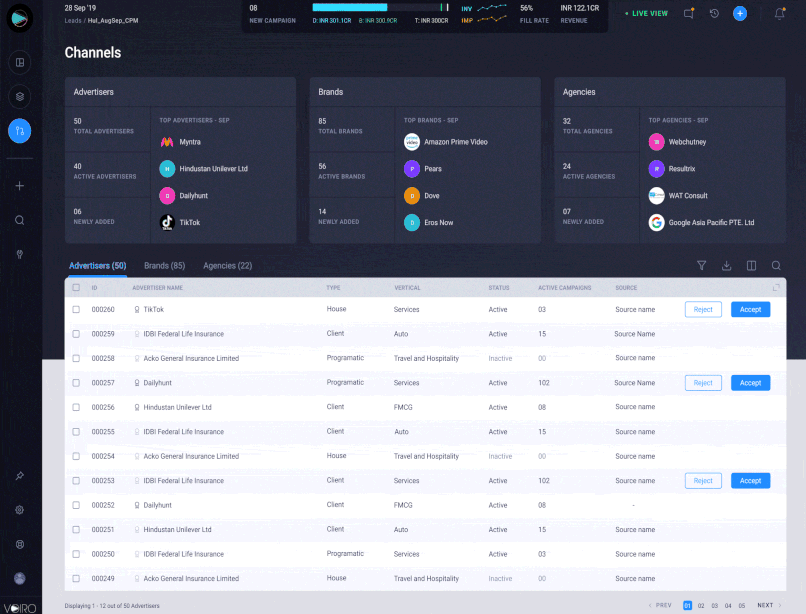
✅ Look for the notification icon 🔔 on the top-right on any Voiro screen
✅ Here, all notifications are segmented —all, leads, goals, line items, campaigns etc.
✅ Use the search bar to find a specific notification
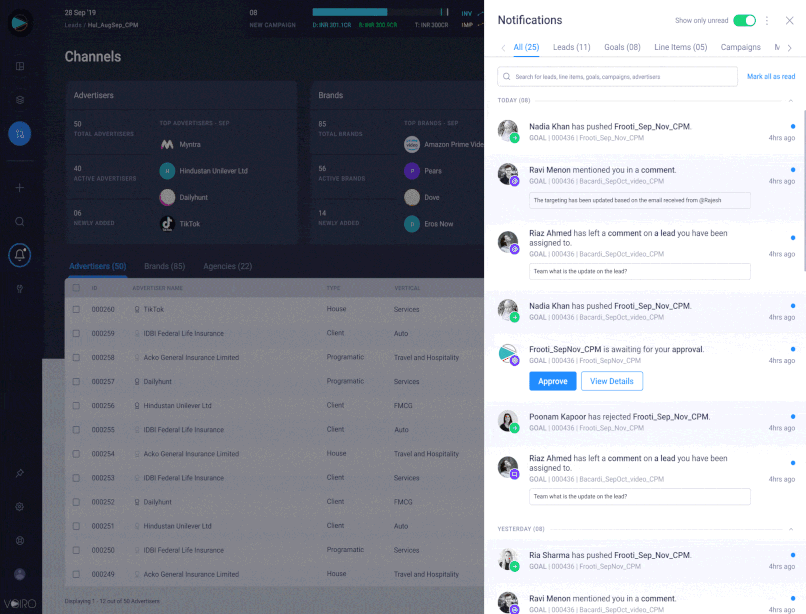
✅ Pause notifications, for example when you are about to attend a meeting
✅ Schedule notifications for specific days. For example, turn them off on weekends or holidays
✅ Notifications work on the Voiro app as well
Was this email helpful? Reply to this email by typing ‘1’ if this email was beneficial to you, or ‘2’ if it wasn’t.
Have questions about the Notifications Feature or the Voiro App? Talk to your friendly customer success manager or contact our support desk at support@voiro.com
© 2024 Voiro. All rights reserved
